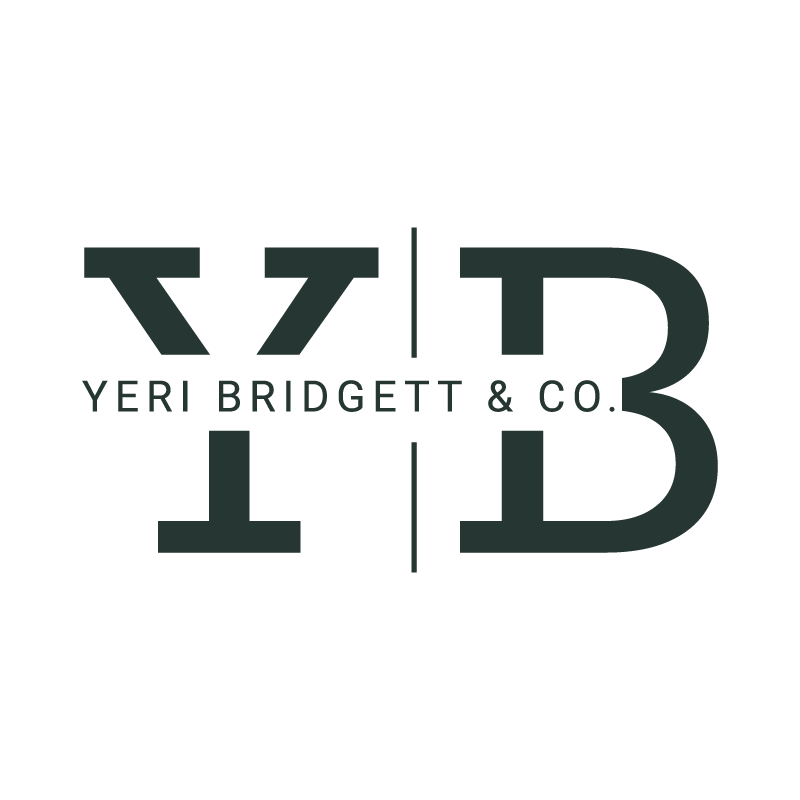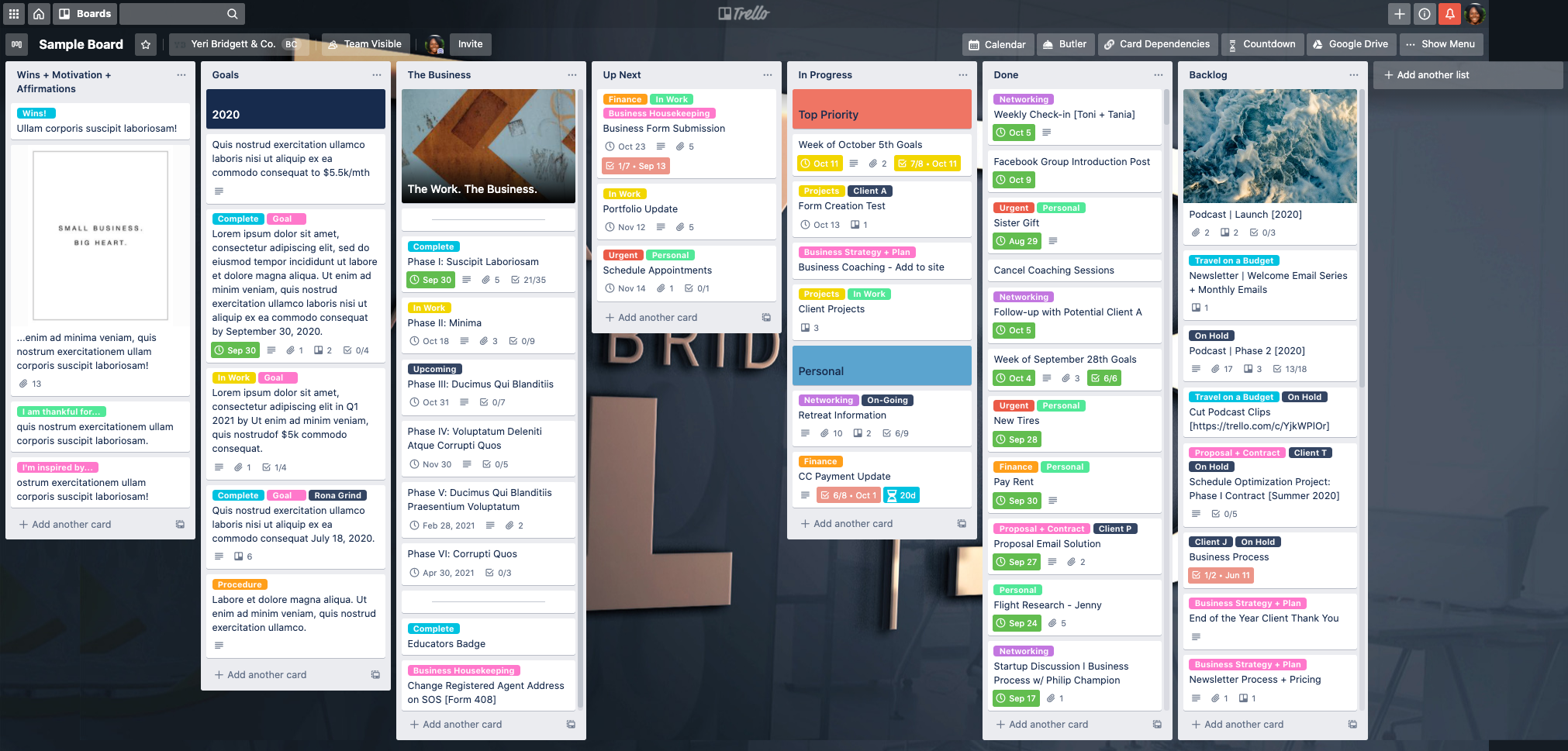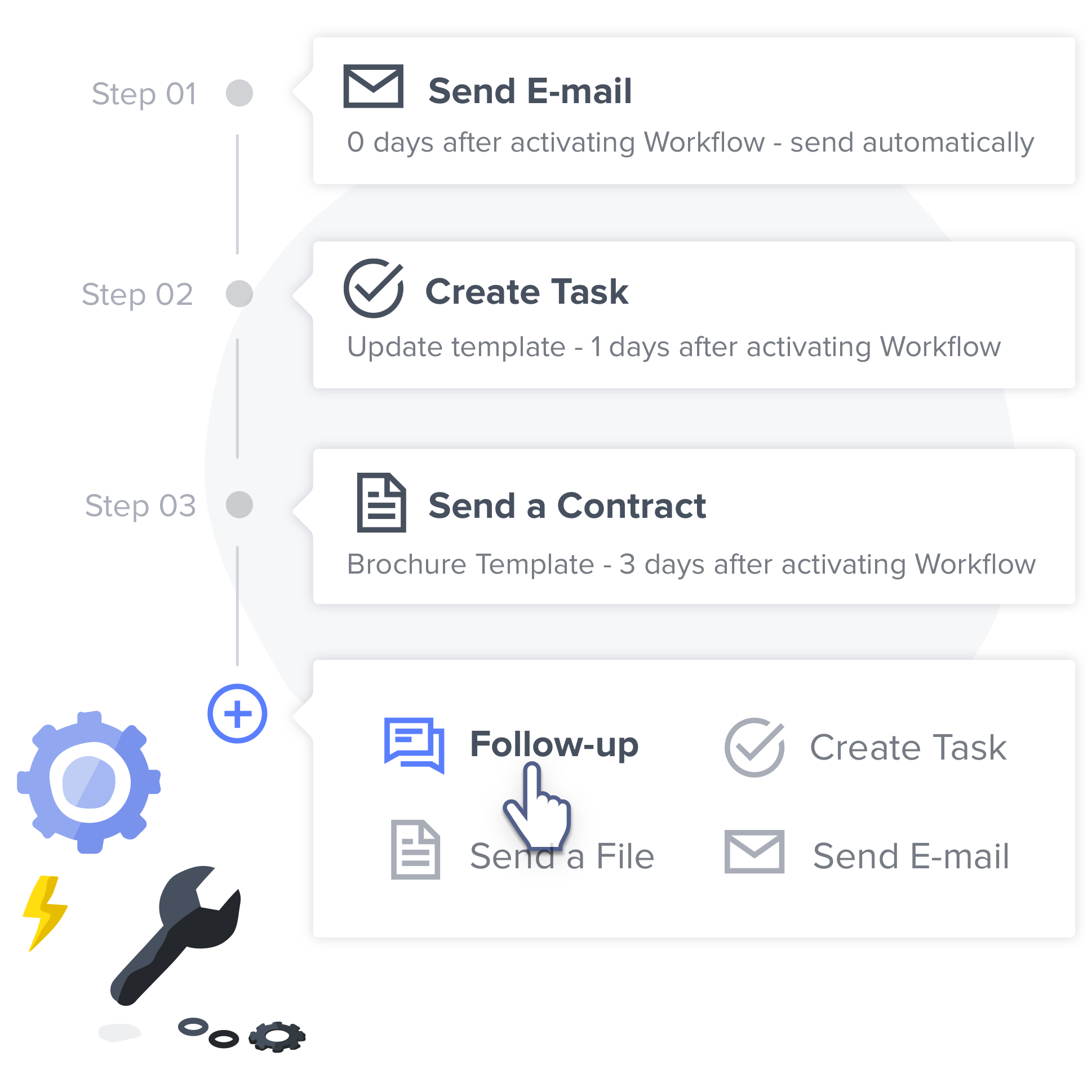How I Manage My Business for Maximum Efficiency
One of the first things I had to figure out when I started my business was, “How will this run on a day-to-day basis? And what tools and processes do I need to make that happen?” As someone whose job it is to improve work efficiency, I’ve optimized most every part of my business to focus more on helping my clients do the same. Here is how I’ve optimized my business:
Maintaining Inbox Zero
Since email is the primary way of communication for leads, referrals, clients, I must keep the volume low and manageable.
Maximizing Gmail Features
I’ve used both Gmail and Outlook, and Gmail takes the cake when it comes to organizational features that work well together. Specifically, the filters feature which allows you to create rules based on the subject title, email address, file size, or attachments. I use this as an automatic filing system for all emails I receive; from there, I can focus on the contents and requests of said email.
Taking Action Immediately
My goal with every email is to perform one of these actions: reply, accept an invitation, complete a given task, mark for later, add as a to-do, or archive/delete. By doing this, I reduce cutter and the possibility of missing important messages from my clients. Also, Gmail’s labeling and starring feature act as a way to mark an email for later, when I need to set time aside to complete additional work.
Email process steps for maintaining inbox zero
Identifying And Eliminating Subscriptions/Newsletters
Subscriptions add up quickly as time goes on; if I have deleted a subscription or newsletter more than four times, it may be time to unsubscribe or schedule a time to read through them. In addition, services like Unroll.Me can also help to identify subscriptions and provide an easy way to unsubscribe. Subscriptions you want to continue seeing they offer a daily overview called a Rollup.
Simplified Task & Project Management
I use Trello to help me manage all client projects and the daily to-dos for my business. It’s a crucial part of my business because a task undone could mean severe consequences for my clients.
Prioritizing Tasks/Projects
I use one main board to manage my weekly goals and projects. To ensure steady progress, I’ve set it up into 3 primary columns--up next, in progress, done. I’m able to cycle through and prioritize my tasks. Each day, I know what I need to do and what I completed.
Breaking Down Large Projects
Every large project I work on is broken down into phases/steps. This is easy to do in Trello by using Trello’s key features such as labels, card assignments, due dates & checklists, attachments, and card linking. I’m able to see the status of everything I have going on at a glance. Each column includes the specific task I’m working on and has a label identifying what it’s related to and has a due date. No action item is forgotten or overlooked.
Trello board that uses columns and cards to organize and track tasks
Using Automation to Repeat Common Tasks
Trello offers "power-ups" that integrate additional tools for your board. My favorite is Butler, it can create buttons, rules, and even automated commands to perform different actions on my board. For example, each week, I have client tasks and recurring meetings with a set list of action items I must complete. Butler creates a new card every week, with a checklist and an assigned due date and label.
Efficient onboarding process
I use a customer relationship management system called Honeybook that handles everything from capturing a lead to managing payments, with a repeatable and automated workflow. This system is an all-in-one project, invoicing, and payment management tool.
Honeybook workflow creation
Automated Onboarding Workflow
Although every project with a client may be different, my onboarding process is always the same and automated through Honeybook. My contact form on my site captures leads, and an email is sent out automatically for them to book a call with me. Potential clients do not have to wait for me to respond. If we move forward after our discovery call, I’m able to send them a proposal, contract, and request payment with just a few clicks all through the system.
Ready to Use Resources
It can be very time consuming creating a welcome packet or proposal for a client; especially since I offer a variety of services. Honeybook's templates allow for quick replication depending on the need; I’m able to tweak/customize a brochure, proposal, contract, or questionnaire quickly. I also create and use canned emails in my automated workflow or to send a message to a client.
Online Scheduling
Honeybook's integrated scheduling system allows clients to book a time on my calendar to discuss anything during the project-cycle. This eliminates back and forth emails, and every meeting is automatically linked to the client’s project file. Honeybook’s scheduling also allows me to create unlimited meeting types and lengths, such as a discovery call, 30/45/60 min chats, or strategy calls.
With these features, I never have to leave Honeybook to use another system. Nothing gets forgotten and it instills confidence in my clients when they are trusting me to optimize their systems. If you would like to use Honeybook to manage your projects and clients, use this link for 50% off you first year.